Ditching the Ultra-Processed Foods: A Beginner’s Guide — Real Food, Real Change is your practical, heartfelt roadmap for transforming your kitchen and your health one small swap at a time. This book is designed for real families with real schedules, offering a simple, empowering way to move away from chemical-laden, ultra-processed foods and toward wholesome, nourishing meals. This PDF eBook is instantly downloadable and designed for easy reading on any device—perfect for printing, bookmarking, or keeping in your kitchen as a go-to real food guide. Over 20 pages jammed packed with helpful advice.
Based on a real-life journey and written in a supportive, no-pressure tone, this guide shows you how to clean out your pantry, stock smarter, and make homemade feel doable. Whether you’re ready to make your own pancake mix, freeze your favorite doughs ahead of time, or prep dinners that don’t rely on a box, this book gives you the tools, ideas, and encouragement to do just that.
You’ll find helpful food swap charts, easy mix-and-store ratios (like doughs, sauces, and dressings), meal prep guides, freezer tips, and the ultimate list of kitchen tools that actually make life easier—not harder. From simplifying snack time to organizing your kitchen for better flow, this book is packed with insights you can apply right away.
Whether you’re just starting out or well on your way to a real food lifestyle, this guide will help you feel confident in the kitchen, cut through confusion at the grocery store, and make better food choices that last.
Perfect for families, homesteaders, busy parents, and anyone tired of reading labels they can’t pronounce.
Start your real food journey today—ditch the ultra-processed, and take back your kitchen.
Not only can you have the PDF on your desktop but here are a couple other convenient options.
📱 How to Save Your eBook to Your iPhone Notes App:
Step 1: Download the PDF
-
Tap the download link from your email or website.
-
When the PDF opens, tap the Share icon (a square with an arrow pointing up).
Step 2: Save to Notes
-
In the share options, scroll and tap “Notes.”
-
Choose to add to a new note or append it to an existing note.
-
You can type a quick title like: “Real Food Guide” or “Cut River Farm Recipes.”
-
Tap Save.
Step 3: Access It Anytime
-
Open your Notes app.
-
Use the search bar to find your eBook instantly.
-
Tap to read, reference, or copy recipes as you go!
📝 Tip: You can also pin the note or move it to a special folder like “Meal Prep” or “Kitchen.”



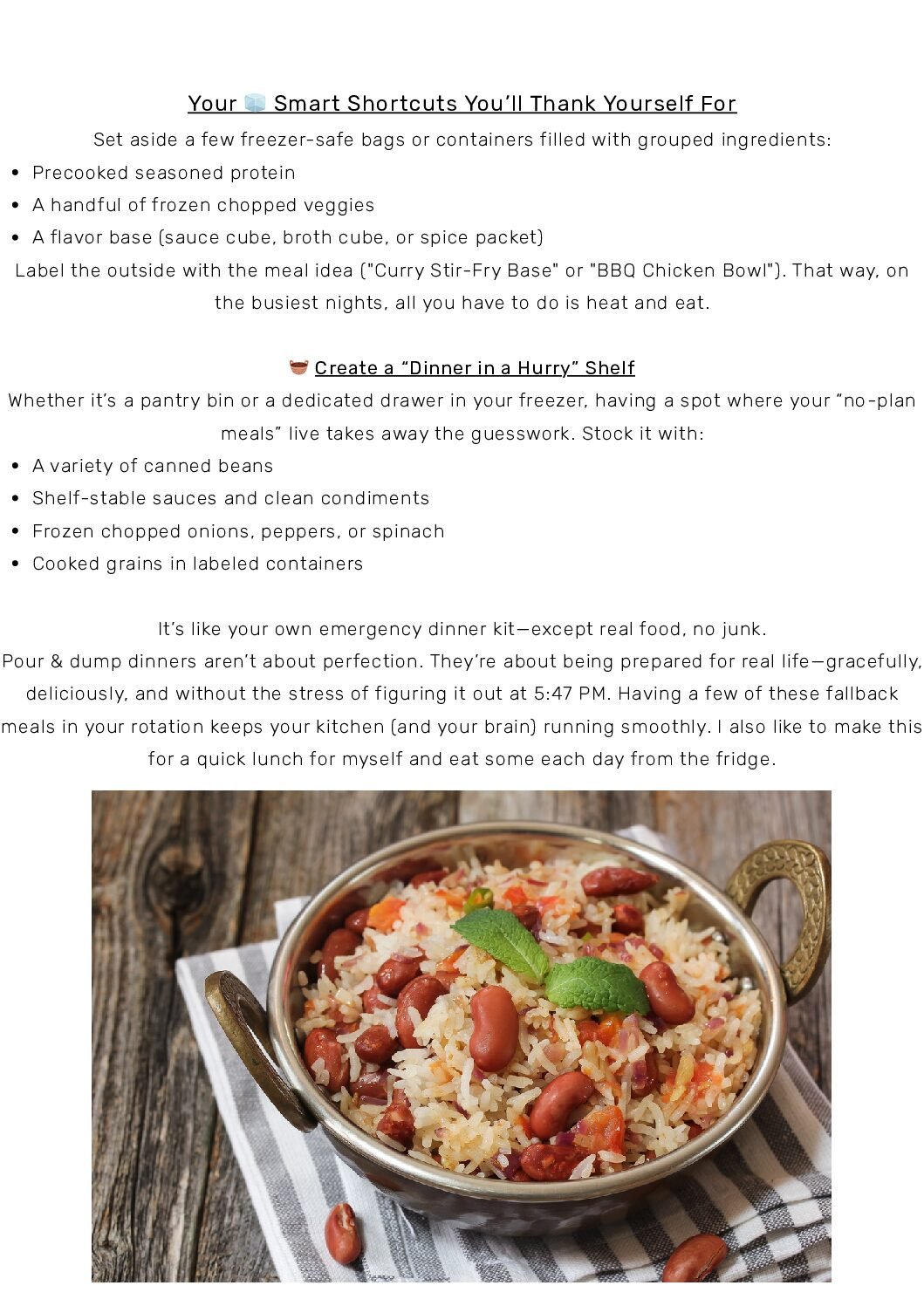
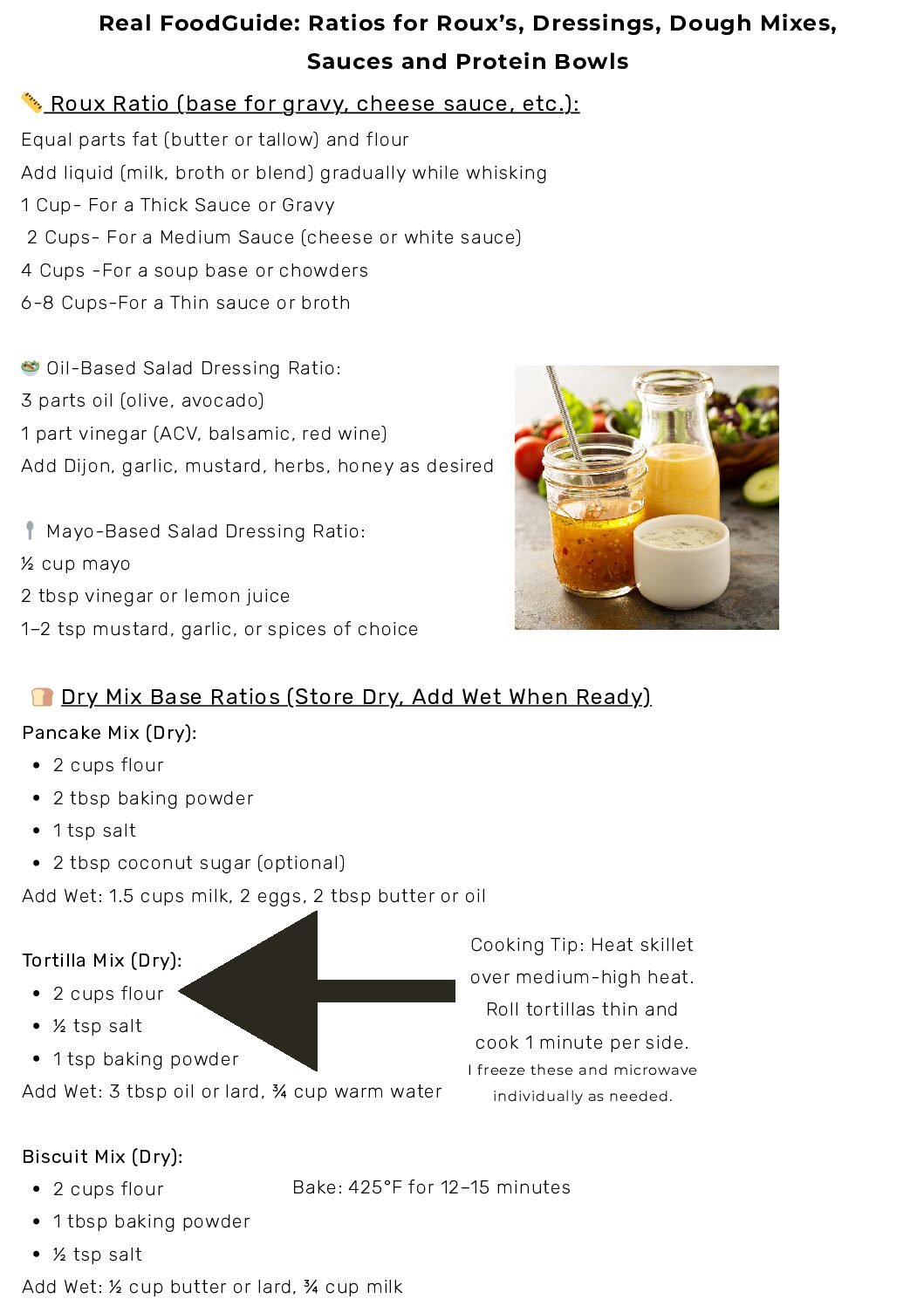




Reviews
There are no reviews yet.